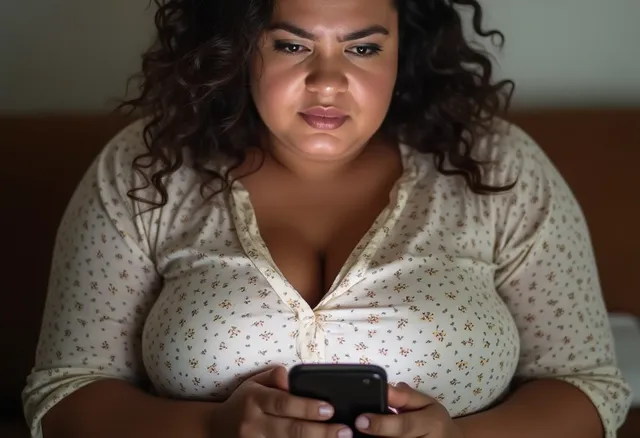What can I do with VIP membership?
As our VIP member, you can unlock all the amazing features. Just to name a few:
1. Send Unlimited Messages: Message anyone you like & know if they have read it
2. View More Rounds of Profiles: Have more potential matches each day
3. Fine Tune Your Search: Search people by location, ethnicity, etc.
4. See Who Liked You: Save the trouble and match faster
5. Restart Your Expired Match: Keep your romance alive and so on.
More features of VIP coming soon… Just stay tuned!
How to restore the purchase?
Try the following steps to restore your membership: Tap the user icon > Settings > Restore Purchase. Before you click “Restore Purchase”, please make sure to use the same Apple/Google ID as you paid for the VIP and make sure your payment is still valid.
About the location
It is a location-based dating app. Each time you open this app, it will automatically update your location and recommend potential matches based on your GPS location. Thus, please kindly let us access your GPS location. And we are trying to make your location more accurate.
How can I set my gender preference?
Tap the user icon > Preference Then you can set your gender preference to Men, Women, or Both.
How can I start a private chat?
Choose to "Like" or "Pass" on each user. If you both fancy each other, you can start free private chats with them. Buying VIP will lead you to conversations too.
Can I view unlimited profiles each day?
We set limits on card swiping with the intention of preventing members from “ghosting”. We hope members can have more patience for the matches they have. You can double the rounds of profiles if you have VIP membership.
Have trouble finishing the payment?
If you have multiple accounts on this app, please check your other accounts to see if you have paid for those accounts. For each Google and Apple account, you can only subscribe to VIP once.
How to turn notifications on? (Samsung device)
Find out the version of Android that is currently running on your device: Settings > About phone > Software information > Android version
Android 7.0
1. Press and hold the WooPlus icon until a white box pops up > App Info > Notifications > Touch the slider to allow notifications
2. Setting > battery > unmonitored apps > Tap the dots at the top right corner > add > Touch the slider to turn on WooPlus
3. Setting > App Management > Manage Auto Run > Touch the slider to turn on WooPlus
4. Setting > App Management > Manage Notifications > Touch the slider to turn on WooPlus
Android 8.0
1. Settings > Notifications > Touch the slider to turn on WooPlus
2. Settings > battery > unmonitored apps > Tap the dots at the top right corner > add > Touch the slider to turn on WooPlus
If it still doesn’t work, please check the following settings: Settings > Device maintenance> Battery > Unmonitored apps > click “+” to Add apps (slide to the bottom of the page > choose WooPlus app > DONE
Android 9
1. Settings > Notifications > Touch the slider to turn on WooPlus
2. Settings > Device Care > Battery > Tap the dots at the top right corner > Settings > Turn on Notifications, Adaptive battery, and Auto disable unused apps
Android 10
1. Settings > Notifications > magnifier icon > Put WooPlus > Notifications > Turn on Show notifications & Receive Messages
Please note that Android 9.0 for Samsung device introduced the Auto optimization feature, which will automatically close Apps that are not recently used and it might affect the notification function.
How to change the password?
1. Log out your account > back to the login page
2. Log in > Tab “Forget password?”
3. Enter your registration email address
4. Check your email inbox and enter the confirmation code
5. Enter your new password
*Please ensure you're entering the email address registered to your account, and checking your junk folder.
If you have any questions about our services, please feel free to contact us via Help & Feedback on WooPlus App.
What can diamonds do?
By using diamonds, you can SayHi to other users, Boost your profile to get more exposure, and send gifts to other users.
How can I change my age/gender?
Age/Gender can not be changed manually at the moment. Please try to create a new account with the correct age/gender. Thank you for your understanding.
And if you have a VIP membership, you can restore your VIP membership on your new account as well. We hope this would help.
How to restore the accidentally ended chat?
Unfortunately, ended chat cannot be restored. You can chat again when you rematch with the user. Kindly be mindful of this in the future. Thank you for your understanding.
Why was my main photo removed?
For your main photo, it is only accepted with a clear image of your full face. Please re-upload another photo that meets the requirements. Thank you for your understanding.
WooPlus isn't seeing all the photos on my device(iOS)
A new privacy feature in iOS 14 enables users to give an app access to a limited number of photos. When an app requests access to photos on a device, if you choose Select Photos, then only the photos you choose will be available in the App.
To edit WooPlus photos access: Go Settings > WooPlus > Photos. Then you can change its permissions or choose Edit Selected Photos to add or remove photos.
About error code 4100
Occasionally, the server will have a temporary connection failure with the local network. Please try to kill WooPlus App and re-open it. In the meantime, you can also switch to a better network environment and give it another try. Thanks for your patience.
How to delete/deactivate/hide WooPlus Account?
If you wish not to use WooPlus app anymore, for more details please read: how to delete/deactivate/hide WooPlus Account.