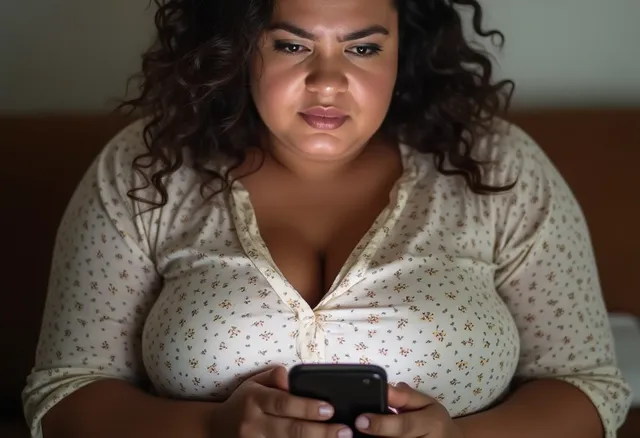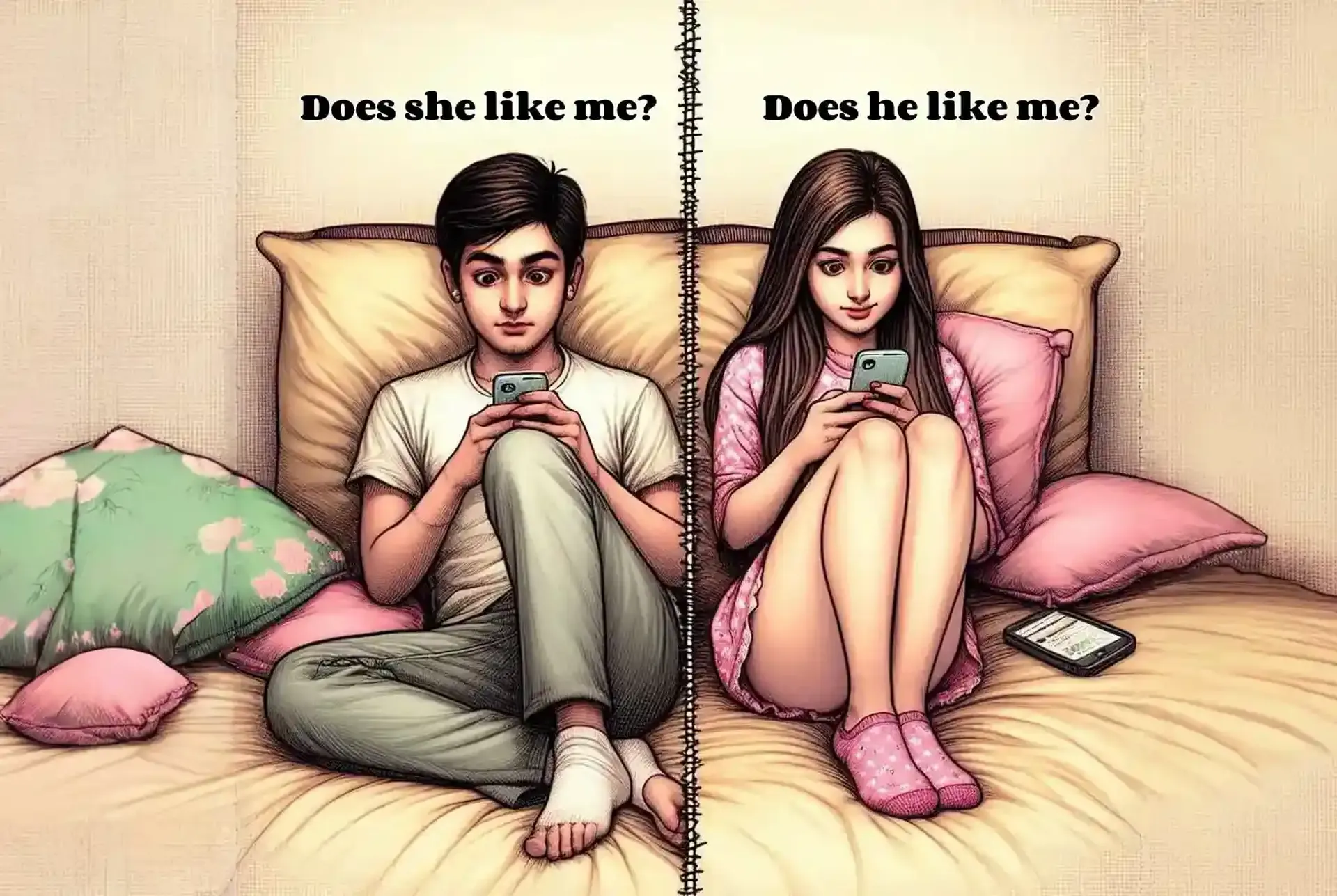When you’re swiping on Tinder, you might occasionally notice a note in the bottom left corner of a profile that says “using friends of friends.” But what exactly does this mean? If you’re not familiar with Tinder’s “Friends of Friends” feature, don’t worry! This article will guide you through everything you need to know about this feature, explain how it works, and show you how you can use it to enhance your Tinder experience.
What Is Friends of Friends on Tinder?
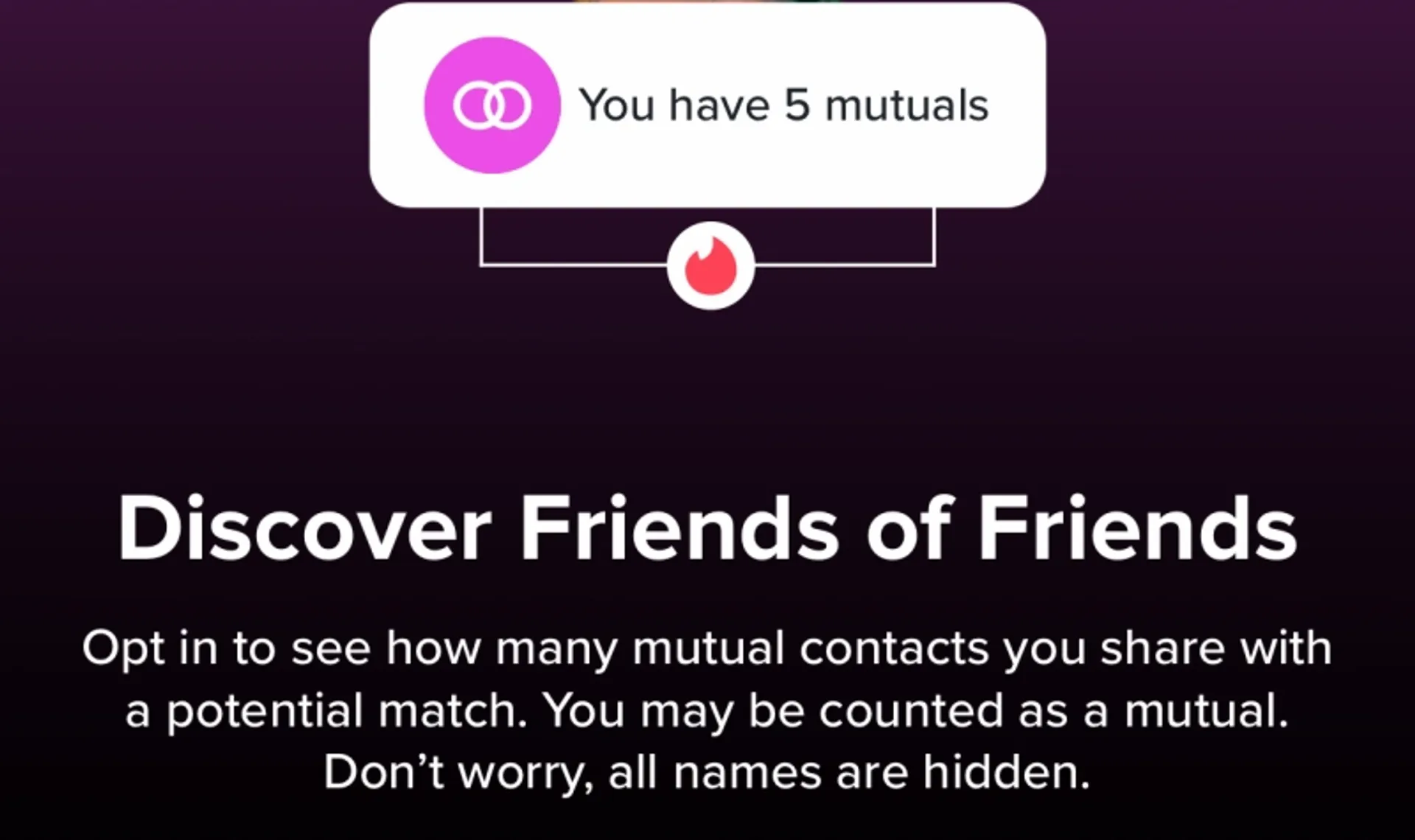
Tinder’s “Friends of Friends” feature lets you see if you have mutual contacts with other users on the app. For example:
Imagine you’re using Tinder. You (user A) have friend B in your contact list, and there’s another player, let’s call them user C, who also plays Tinder and has friend B on their list. When you and user C see each other on the app, it will show that you share one friend.
Here’s the special part: if you happen to be the user B, you won’t be revealed to user A or C. They will just know they have a mutual friend but won’t know it’s you.
How to Use the Friends of Friends Feature?
To use this feature, you need to enable it in your settings by importing your contact list. Here are the step-by-step methods:
- Open the Tinder app on your phone.
- Tap on your Profile icon at the bottom right of the screen.
- Tap on the Settings icon at the top right of the panel.
- Scroll to find the Friends of Friends option under Connections.
- Switch the “Friends of Friends” button on.
- Follow the steps displayed to complete the setup.
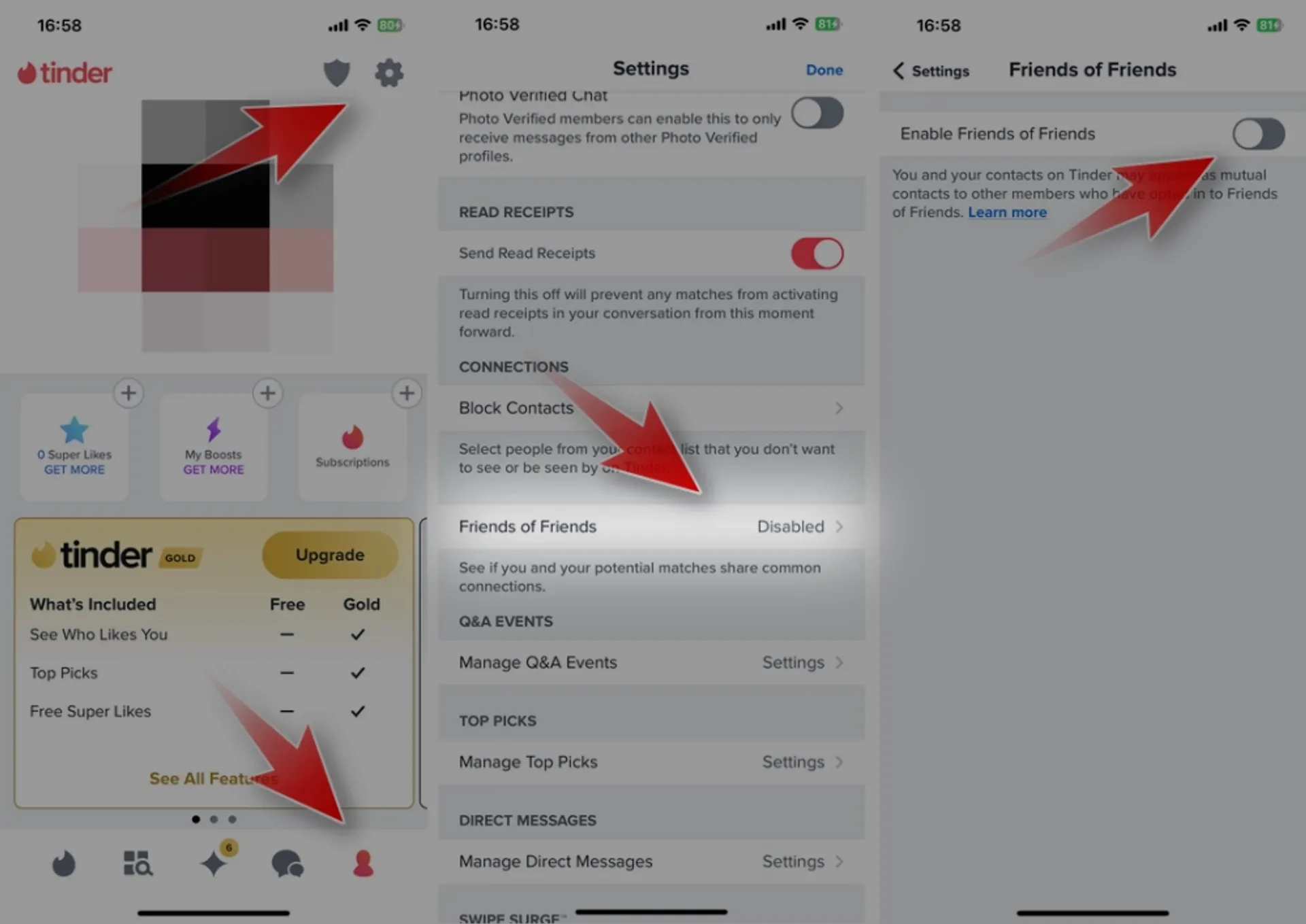
After you enable it, Tinder will display how many friends you have in common with other users, but it won’t tell you who those friends are — only how many. This will only happen if you and the other person have chosen to use this feature.
Note: The Friends of Friends feature is only available on the Tinder app (iOS and Android), not on Tinder.com.
How to Disable the Friends of Friends Feature?
If you don’t want to use this feature, you can easily disable it in your Tinder settings any time you need: Profile icon > Settings > Friends of Friends > Disable.
After you turn it off, you won’t be able to see mutual connections that are displayed on other user’s profiles again. And Tinder claims that it will delete all contacts you imported then.
Besides, if you just want to exclude someone from Friends of Friends, you can add the contact to the block list so Tinder won’t upload it.
Common FAQs
Q: What does “using friends of friends” mean on Tinder?
A: It’s a Tinder feature that lets you see if you have mutual contacts with other users on the app.
Q: How does “Friends of Friends” work?
A: After both you and the other user enable it (by uploading the contact list) on Tinder, it will compare the two contact lists and show how many mutual numbers there are.
Q: Can I know who the shared users are?
A: No. You can only know how many of the shared users, but you won’t know who they are.
Q: How can I opt out?
A: You can disable it at any time in Tinder settings. And all your imported contacts will be deleted after you turn it off.
Q: Why do I still see “Friends of Friends” even if not using it?
A: Here are two possibilities: First, you might have given Tinder permission to see your contacts, like when you used the “block contacts” feature. Once Tinder has access to your contacts, it can collect that information; Second, you might just see that someone is using the “friends of friends” feature on their profile, which doesn’t mean you share any mutual friends.