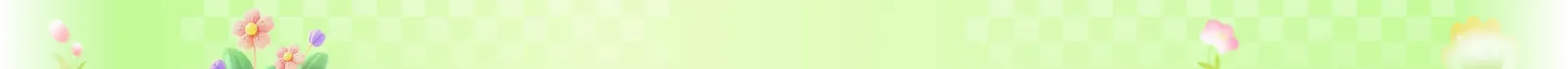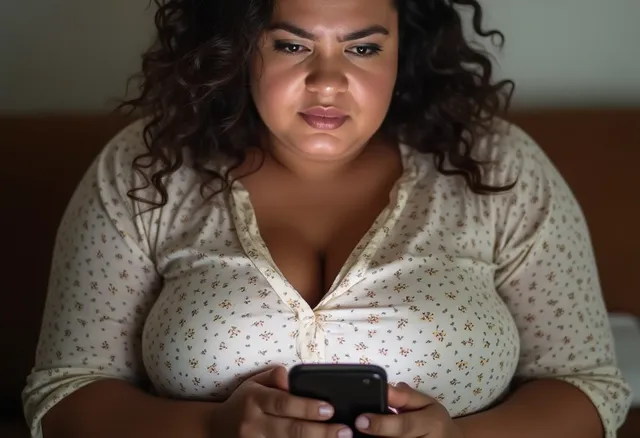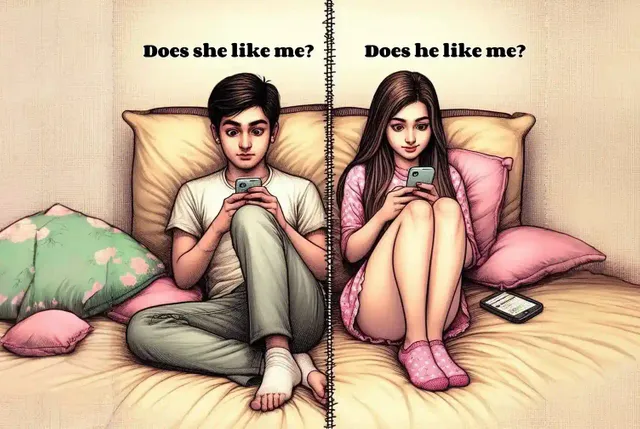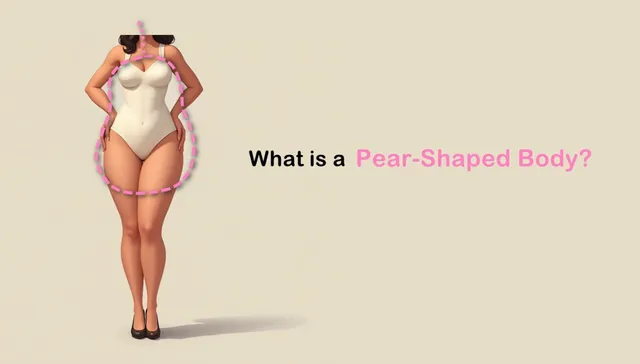We are working around the clock to make the app available on App Store again for you ASAP.
It’s almost there … with just a little tweaking work! ???
For users who previously had WooPlus app on your iPhone but deleted it or changed phones, you can easily restore the app in a few simple steps.

Step 1: Go the App store (make sure you’re on the “Today” tab at the bottom) and click on your profile pic in the top right corner.
Step 2: Select “Purchased”.
Step 3: Find the app you’d like to re-download in the list and click the download icon to the right of it.
For those who didn’t download WooPlus app before, unfortunately, you won’t be able to do so until a new version is released.
BUT … Just stay tuned!
WooPlus with a whole new experience is coming!